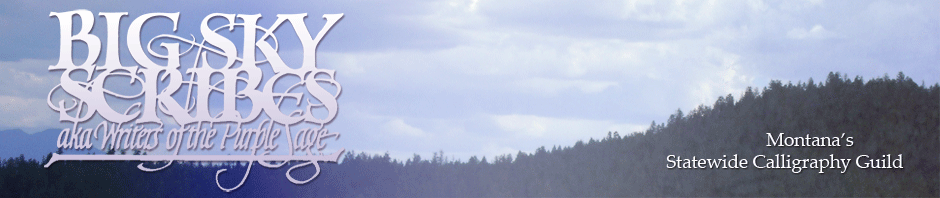This is a several-step process:
- Send me the information to add to the table at Hire A Calligrapher. (I plan to make this something anyone can do, in the future.)
- Create a Gallery for the calligrapher.
– In Dashboard, go to Gallery -> Add Gallery/Images
– Click on “Add new gallery”; use the calligrapher’s name for the gallery name
– Note the id number of the new gallery, for step 3.
– Click “Upload images”.
— Choose the gallery from the drop-down list.
— Click the Browse button, navigate to the photos you wish to upload.
— Hold Ctl+click to select the photos, then press the Open button (if in Windows).
— Click on the Upload images button. - Make new Page for the calligrapher.
– Click “Add New” under Pages on the sidebar of the Dashboard.
– Type the calligrapher’s name in the Title window.
– Click on the HTML tab at the top right of the main edit window.
– Type “The Work of [Calligrapher’s Name]” and hit Enter
– Type the short-tag for the calligrapher’s gallery this way:
left-square-bracket galleryview id=x template=caption right-square-bracket
where x is the id number of the calligrapher’s gallery.
– Under Page Attributes at right, under “Parent”, choose “Hire A Calligrapher” from the drop-down menu
– Under Template at right, choose “One column, no sidebar”
– Choose a page order number — it should be greater than the number of the calligrapher who appears above, and less than the number of the calligrapher who appears below (counting calligraphers with personal pages only)
– click the Publish button; now it will appear as a dropdown from “Hire A calligrapher” on the menu - Add the new Page to the menu.
– In the Dashboard, go to Appearance -> Menus.
– In the Pages panel, click the box next to the Page you wish to add, and then click the Add To Menu Button.
– Now the Page is listed at the bottom of the Main Menu. Click and drag it into position. I’m ordering them alphabetically by last name. Make sure the Page is indented as the other freelance pages are.
– Click the Save Menu button at the bottom of the list.
And you’re done.